Graphtec Cutter Plotter Blades – Precision 45° & 60° Blades for Vinyl & More (Pack of 5)
Achieve precision and efficiency with our Graphtec Cutter Plotter Blades, designed exclusively for use with Graphtec branded cutters. Engineered for excellence, these blades are ideal for cutting a wide range of materials, including vinyl, cardstock, heat transfer materials, and more. Available in both 45-degree and 60-degree angles, they offer versatility and superior performance for all your cutting needs.
$57.50
Description
Key Features:
- Exclusive Compatibility: Specifically designed to fit Graphtec branded cutters, ensuring perfect alignment and optimal performance.
- Versatile Cutting Angles: Available in 45-degree and 60-degree angles to accommodate various materials and cutting requirements.
- High-Quality Material: Made from durable, high-grade materials to provide long-lasting sharpness and precision.
- Precision Cutting: Engineered for fine, intricate cuts, making them ideal for detailed designs and complex patterns.
- Easy Installation: Simple to install and replace, minimizing downtime and maximizing productivity.
- Pack of 5: Each purchase includes a pack of 5 blades, ensuring you have spares on hand for uninterrupted cutting projects.
Choose the Right Blade for Your Project:
- 45-Degree Blades: Perfect for general-purpose cutting of standard materials like vinyl and heat transfer vinyl.
- 60-Degree Blades: Ideal for thicker and more challenging materials, offering enhanced precision and control.
Ensure your cutting projects are executed with the highest level of accuracy and efficiency. Equip your Graphtec cutter with these premium blades and experience the difference in quality and performance.
Technical Specifications:
- Blade Angle: 45 degrees and 60 degrees
- Compatibility: Exclusively for Graphtec branded cutters
- Material: High-grade carbide for durability and longevity
- Packaging: Sold in packs of 5
Upgrade your cutting experience with Graphtec Cutter Plotter Blades and achieve professional results every time.
Technical Specifications
4o
Technical Sheets / Safety Data Sheets / Documents
Video
Reviews
Only logged in customers who have purchased this product may leave a review.


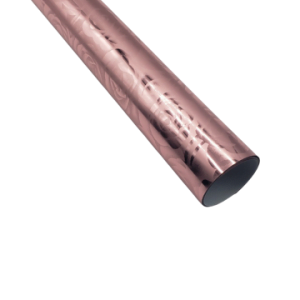


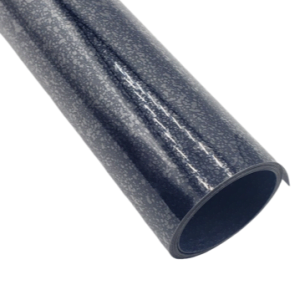
Reviews